OmniPage Standard (ESD)
$273.70 Inc GST
Part Number: ESN-2889Z-W00-18.0
SKU: SV-NU21
Have more time to focus on actual work when you use OmniPage Standard. With fast and accurate scanning features, convert physical documents into digital form with efficiency and ease.
OmniPage Standard Product Highlights:
- Archive documents digitally using accurate scanning technology.
- Convert documents to different formats without formatting loss.
- Fast and easy on-demand conversion using OmniPage Launchpad.
- This software purchase is a digital license.
OmniPage Standard
Disclaimer: This product is a digital license and does not include physical components such as CDs/DVDs and boxes.
OmniPage Standard is a software that provides a precise and fast way to convert PDF files and digital photos. With its new and improved features, you get better editing, results, and a software program that provides accuracy.
Softvire AU provides the latest version of OmniPage Standard at the lowest price possible. Head on to our website to buy a copy now.
Supports Various Applications
It allows various PDF and Microsoft applications like Word, Excel, PowerPoint, HTML, Corel, and others to work with. You can edit scanned files, work with images from any digital camera, receive pictures of documents, and convert documents to their original look.
Works on Any Camera Device
You can take photos on devices like a digital camera, portable scanner, or all-in-one printer and work using OmniPage Standard.
Recreate Documents Quickly
OmniPage Standard allows the editing or recreation of documents without the need to type the whole document. In a few minutes, you get an editable digital file that’s accurate and similar to the original.
Similar to the Original
When converted, the documents are similar to the original form. Even the columns, tables, and graphics are exactly how it is.
One-click workflow
You can get recurring conversion jobs or do them manually with a single click.
Work with PDFs
Using eDiscovery Assistant, you can keep the original content and process the non-searchable elements. There is no need to open files one by one anymore.
Covert Email Documents
Receive scanned or PDF documents from your Microsoft Outlook email. It will be converted automatically into the format you desire.
120 Languages
It recognizes up to 120 Chinese, Japanese, Latin, and more languages. Quickly process the documents anywhere you are in the world.
Convert Images to Text
Convert iPhone, iPad, and digital camera images into a readable format.
So, check the other digital products we have on sale to make your purchase more worthwhile. You can also bundle any of your products to Microsoft products with our other online software on sale.

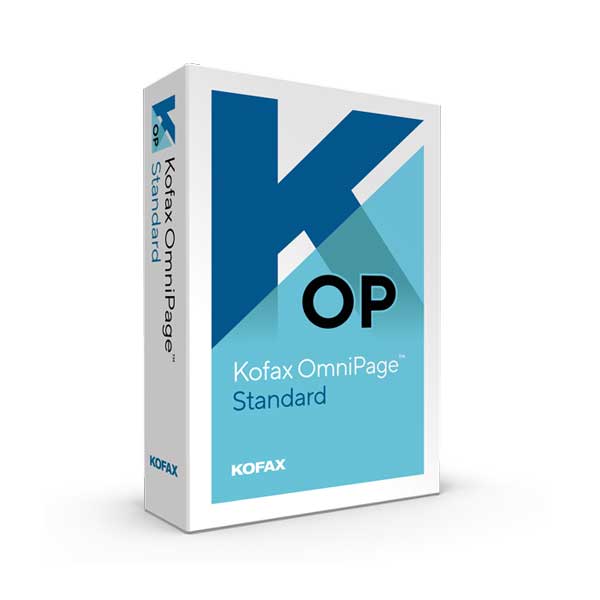

Charley Reader –
I would highly recommend OmniPage Standard due to the excellent functionality. Thank you!
Adette Martin –
Omnipage is very helpful in converting documents. In just a few minutes, this application can convert the file into .doc or .text. The best thing about Omnipage makes my work easier because there is no need to type the whole document manually.
Hamish King –
OmniPage is one of the most advanced OCR software you can find. If you need to scan some documents or work on a digitalized text, OmniPage will never let you down.
Lorenzo Hunt –
The ability to save time only by highlighting a block of digital text from a photo or pdf and then paste this directly into the text, its brilliant – fast and time effective.
nimepyxd –
can you buy hydroxychloroquine over the counter chloroquine phosphate canada
nimerndf –
chloroquine otc canada https://plaquenil-hydroxychloroquine.com/
nimeykng –
how to get hydroxychloroquine plaquinol
nimewugg –
is hydroxychloroquine over the counter plaquenil uses
nimeehtv –
how does plaquenil work generic chloroquine
Scarlett Thompson –
OmniPage Standard (ESD) is an exceptional optical character recognition (OCR) software. It accurately converts scanned documents and images into editable text, saving me valuable time and effort.
Samson Friedman –
If you want a solution that works, with a bit of an outdated interface, for OCR, OmniPage is your go-to.
Jay Cooke –
It is very user-friendly, and I was able to examine data more efficiently.